Work at Home Resources
Freelancers and those of you who are self-employed have a lot to keep track of on a daily basis. To keep up with everything you need to accomplish you need the best freelancer tools available. Here are my top picks:
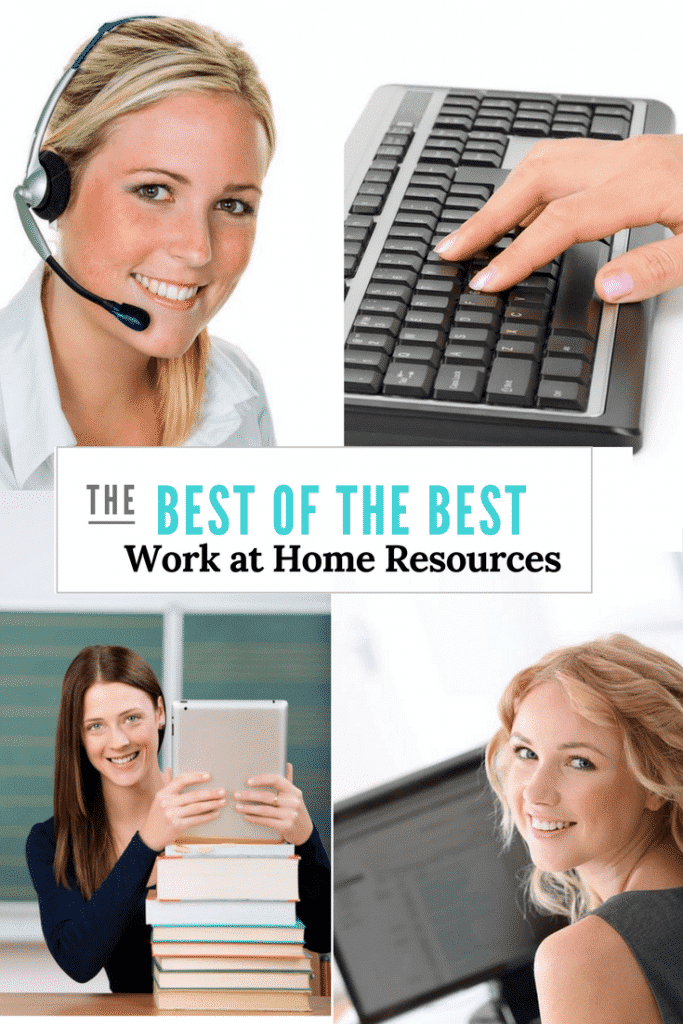
Basic Recommended Freelancer Tools
- Freelancers Union provides a free way to create contracts to use between yourself and clients.
- Wireless Travel Router for working on the go
- Freshbooks Accounting Software
- QuickBooks SelfEmployed
- GoDaddy Bookkeeping
- Personal Capital– Track spending, budgets, cash flow, and investments.
- Portable Mouse- This Logitech one has some super cute designs
- Laptop- My favorite picks are the MacBook Air or the one I currently use, Dell i5567
- Phone with headset for the virtual call center jobs or any others that require a lot of phone work- Plantronics Phones are the best for these types of jobs.
- MileIQ– Automatically track your mileage for work
- Free invoice creator from Freshbooks
- MyPerfectResume
Freelancer Tools for Productivity
- Asana– The BEST tool for staying on track and being productive
- Hootsuite– Bloggers and VA’s can schedule all of their social media platforms at once saving time and resources
- Tailwind– Drive traffic through Pinterest with the only approved Pinterest scheduler
- BoardBooster– Scheduling pins through Boardbooster is super easy but my favorite tool to save time is the looping tool
- Focuster– A calendar not enough to keep you on task? Use Focuster to automate your to-do list to your calendar.
- LastPass– Save all your logins in one place
- DropBox– Share files and collaborate easier
- Digit-Finds ways to save you money
- Calendly-My favorite calender and scheduling app
- Focus@Will– Find out what type of music will get your hyper-focused and more productive
- FocusBooster– My favorite time tracking app that helps improve productivite
- Pocket– Save photos, videos, and articles from anywhere to use later. You can also save directly from your browser or from apps like Twitter, Flipboard, Pulse and Zite.
- Hemingway App– An awesome editor that highlights all the changes you should make to your writing.
Virtual Assistant, Blogger and Freelance Writer Tools
- Scrivener Coach-Such a great program-if you are a writer this makes Scrivener so much easier.
- Canva– A great way to create beautiful images and documents without any design experience.
- Recite– A free way to turn any quote into a beautiful image to share across social media
- Piktochart-Infographics are all the rage, make yours without hiring a designer.
- Grammarly
- Flipboard– A digital magazine of everything you love that can be used to distribute your own content or find content you love.
- Evernote-Write notes. Capture ideas. Clip pages from the web. Put it all in Evernote and you’ll never lose track.
- Feedly-News aggregator and feed reader.
- PicMonkey– My favorite photo editing tool
Recommended Courses for Freelancers
- Asana for Bloggers
- VIPKid Teach English online
- Making Sense of Affiliate Marketing
- Conquer the Search Engines
- Billionaire Blogging Club
- Free 5 Day Dominate the Search Engines Course
- Moolah Facebook Strategies
- Join the FREE Moolah Facebook Group
- 30 Days or Less to Freelance Writing Success
- Pinterest Presence Course
- Become a Pinterest VA
- The Selling Family
- Bookkeeper Business Launch
- 30 Days or Less to Virtual Assistant Success
This post may contain affiliate links but I only share work from home information I believe valuable to my readers.

